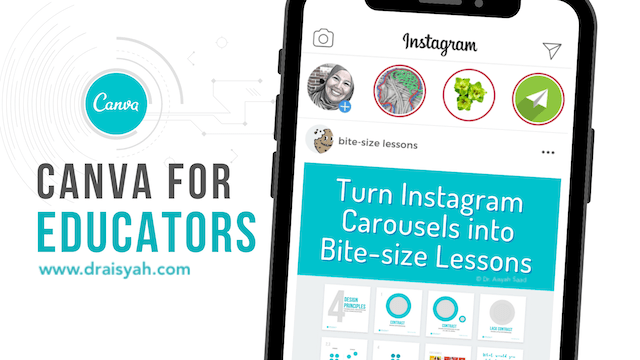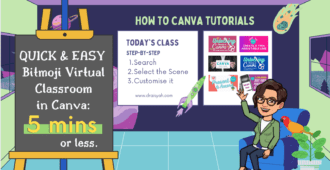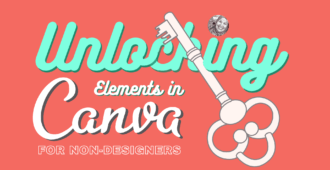Will PowerPoint remain relevant and suitable for bite-size learning in this era of post-pandemic and Open Distance Learning (ODL)? Will IG carousels replace PowerPoint in teaching over distance?…
The trends in education – especially in teaching online and teaching over distance – are about delivering our educational contents in bite-size.
- Short lessons, instead of long lectures.
- Short videos. In minutes instead of hours. Ideally 1-5 minutes.
Introduced in 2017, Instagram (IG) Carousel lets you create 2 – 10 cards or slides containing multimedia content. Three years later, carousels surpass videos and images in terms of median of interactions on Instagram, which sees digital natives being its major users.
Enroll in the course here: https://skl.sh/3mFQRMA
IG carousels for Bite-size Learning
In my opinion, the format of IG carousels is an awesome way for posting bite-sized lessons for your students. Its concise content and lightweight size makes it easily shareable – over multiple platforms and devices – a variety of social media (FB, Linkedin), social messengers (Whatsapp, Telegram) or even using USB flash drives to deliver your teaching materials to your students.
Featuring rich multimedia content (a short video or two, photos, icons), IG carousels for bite-size learning could prove suitable for students and educators in regions with low-bandwidth, poor internet connectivity and for Open Distance Learning (ODL).
IG carousels – designed for compelling visual communication
Attention is premium in today’s fast-paced world. When designed well, IG carousels can made visually-attractive, thus grabbing and sustaining students’ attention. An IG carousel can be designed based on four design principles for visual communication – shown as a carousel below:
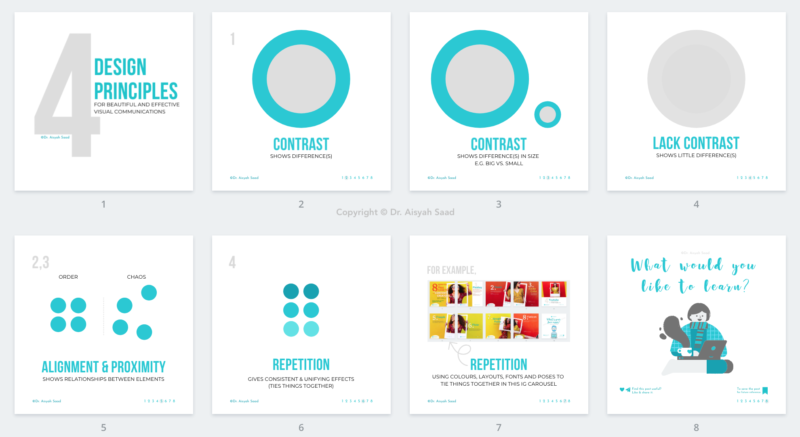
I will go over these design principles in the tutorials and show you how to use them to design for attention.
What will I gain from this course?
In this course, you will learn the following topics:
- Learning Outcomes for IG Carousels
- Looking for Inspirations & Top Tips
- Planning
- Unpacking Layout and Structure of IG Carousels
- Adding Multi-media – with some examples
- Designing an IG Carousels on Desktop & Android phone
- Tips for Colour Picking and Fonts
- Download & Sharing Your Carousel as PNG & GIF.
These topics would eventually help you design an IG carousel for the Class Project and share it with us.
On your side, the big plus is that you don’t need to be an expert in Adobe Photoshop and Illustrator – if you’re new to Canva, simply sign-up and just follow me here step-by-step.
I’ll be designing IG posts and carousel on Canva app on a desktop and an Android-based mobile phone.
Enroll in the course using my referral link: https://skl.sh/3mFQRMA
and get 2 weeks of Skillshare Premium for free.
#ODL #canva #canvalove #presentation #teachingdelivery #remoteteaching #remotelearning #lowbandwidth