In this post, I’m sharing a collection of over 25 apps and platforms that I found useful in facilitating a smoother research workflow. They have also helped enhancing my productivity – in research and teaching too.
The lists, however, are by no means exhaustive or comprehensive. Suggestions are welcomed. Some are specific to Mac users but many are web-based and therefore are available for PC users.
The apps are grouped into Frequently- and Less frequently-used. But they are of no particular ranking. Additionally, you’d find short notes – my thoughts about the apps or platforms.
Frequently-used apps / platforms
Let’s start with the frequently-used apps, which I use virtually everyday:
- Apple Preview
– for reading articles in PDF.
– a powerful app for PDF editing and re-sizing media files. - Apple Notes
– for almost everything (scanning docs, writing and organising my thoughts, phrases, sketching ideas) - Canva and Apple Keynote
– for presentations. No PowerPoint*
– Canva is wonderful, and great if your audience wants a copy of your presentation. Just share the presentation link. Or turn it into a beautiful website with a few clicks.
– Apple Keynote is a versatile app. I use it for presentations and more e.g. media editing. I rarely use Photoshop, as I feel that Apple Keynote is more than enough for what I need to do in teaching and research. - Flourish – the Canva for beautiful charts and data viz. It integrates well with Canva. It’s still free 😉
- Quillbot
– a good paraphasing app. It can check and suggest better sentence structures too. It has many features now which I have yet tried… - Grammarly
– it could a reliable substitute of a human proofreader, especially when English is our second language. - Mendeley and Mendeley Cite (Word add-in)
– seamless integration in Word.
– it is really helpful for building my collections of references. Other apps e.g. Quillbot, Grammarly, Zotero also have extensions for MS Word. - ResearchGate (RG)
– I have benefitted a lot from RG’s research communities. Discussion threads are helpful. Some researchers are willing to share their hard-to-get articles (thank you!) - Google Scholar and Scorpus
– Excellent researcher’s tools when you know how to use it.
– Tips: use Boolean operators to maximise your search. - Facebook and LinkedIn
– I use these social media to look for good conferences since many conferences have FB pages, or they promote the conferences on FB and LinkedIn. - Virtual Private Network (VPN: ExpressVPN, Nord VPN)
– these days it’s a must for a peace of mind. - CleanMyMac – an awesome app to keep your Mac working in optimal conditions. Otherwise, it’d be sluggish for data analysis / writing.
- Magnet – a space optimizer for your Mac especially if you open multiple documents / apps. Never thought I needed this app, but these days it helps getting my work done more efficiently and effectively. Get it.
- Clipboard manager – another can’t-live-without-it app. Smoother workflow when copying multiple things (text, images, charts) from one document to another.
- CleanShot. A good app for screengrab. I prefer Skitch for its simplicity but the current version has not been updated for two years now.
Less frequently-used tools
I use the following apps or platforms occasionally, perhaps 1-2 week or once every other week, to get a job done:
- iA Writer
– distraction-free, no frills app. This list was written in iA Writer.
– good for drafting a manuscript or a module.
– tried Notion, but felt it’s too complicated (for me) - PowerPoint – only when needed / for workshop. Sometimes I think the interface is too complicated and becomes a “visual hurdle” if you know what I mean.*
- Google Slides
– good for including links to sites and resources in a presentation.
– user-friendly and easy to include images. And for sharing. - DiffChecker
– useful for checking differences in documents and media e.g., versions of two manuscripts (before and after corrections) - PDF Expert – for extensive PDF editing.
- Litmaps (https://www.litmaps.com/)
– a map is a visual guide to navigate an unknown territory. In a similar manner, Litmaps guides you in finding related references by providing citations from a seed reference. - Text Sniper – an extremely neat little app that extracts text from a screenshot. It can also automatically converts captured text to speech.
- Z-library – a great resource for e-books etc.
- ZoteroBib – to quickly find references and check correct referencing styles. Google Scholar does the same but somehow I like how ZoteroBib keeps a list of searched references in a convenient form.
Thriving in chaos
For Mac users who thrive in organised chaos… Do you know that you can organise your disorganised files and folders using tags? Check out this post.
That’s all for now, hope you’d find the post useful.
What other apps could help improve research workflow / productivity? Share your favourite apps or platforms.
*An artist always starts with a blank canvas to let ideas flow* I’ve blogged about PowerPoint and offered PowerPoint courses on Skillshare. But then again, it boils down to a personal preference in terms on which presentation apps to use. The important things are to do the presentation design and delivery well with a purpose for a captivating presentation.


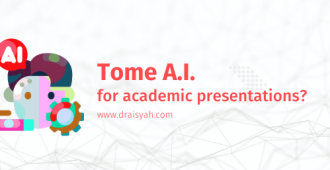



Comments are closed.