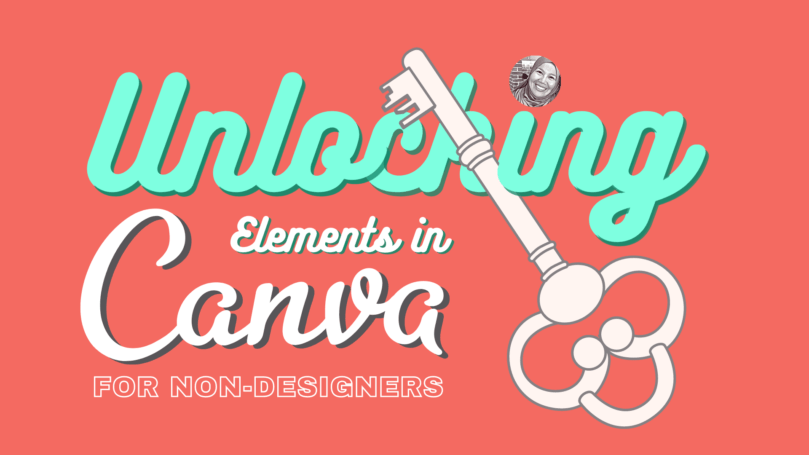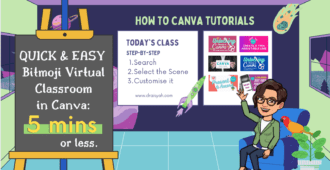Recently I published a new class ‘Unlocking the Elements (menu) in Canva for Non-Designers’. The class is created with the intention to help you save time by sharing my process, keywords and strategies in using Canva’s Elements – since Canva boasts millions of assets in there.
In my experience, it takes time to browse through the hits/assets in Canva. I am still discovering more keywords and more beautiful assets in Canva. It seems endless…
But once you get the right keywords, you can access the same set(s) of assets over and over again.
Curious? Enrol in the course using the link: https://skl.sh/32fNpPi and get FREE 2-month Premium access to all courses on Skillshare!
My Skillshare class description is as follows:
Welcome to
Canva Productivity for Non-designers: Unlocking Elements with the Right Keywords
Canva has thousands of beautiful assets in its menu, Elements – from illustrations, shapes, lines, patterns, emoji and more!
Whether you’re creating a presentation, Instagram post – the question is:
How do you find the right elements for your design?
At the moment, if you have a design with different elements in Canva – for example shapes, lines – it is not yet possible to do a reverse search. That is, to click on an element in a presentation slide and Canva shows you where to find it.
From my experience, I would often spend hours sifting through the assets to find the designs and illustrations I really like — hence, this class! It is created for non-designers like you and me.
In today’s class, you will learn:
- Simple designs and keyword examples to illustrate the workflow in Elements
- Tips and Tricks in Optimising Search using Keywords
- Steps to build your own set of keywords
- Strategy: Three-tiered Keyword Search
- Trending Keywords for Non-designers
- An update! Canva New Feature – More Like This (will make your work easier!)
I will teach you my process, strategies and ‘magic keywords’ to access beautiful assets in Canva’s Elements – easier and quicker – to help you boost your productivity at work or business.
Let’s dive in!
—
* This class is for those who are already familiar with Canva but wish to enhance your workflow and productivity.
** You can use a Canva free account to follow this class **