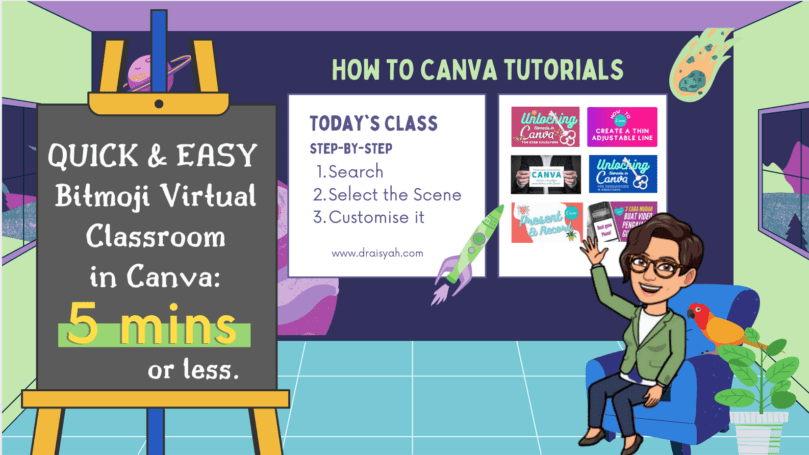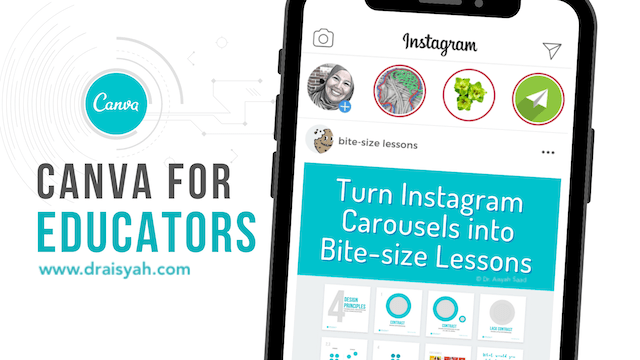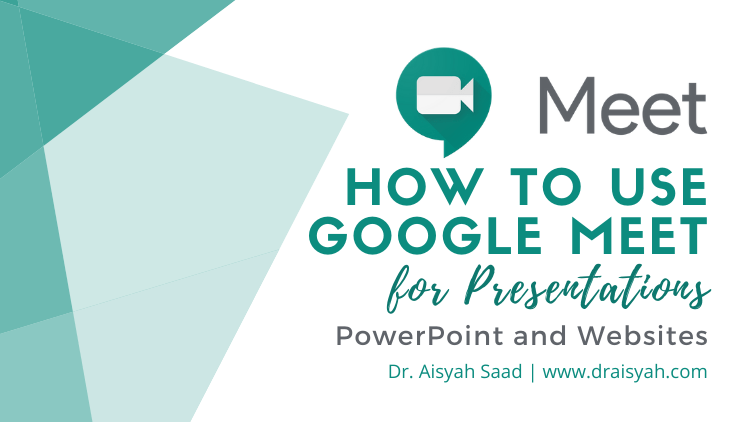Digital escape rooms in pharmacy education
It’s been quite a while… since my last blog post. I’m pre-occupied with writing for publication. During the COVID-19 pandemic, I’ve been working on designing digital escape rooms for my pharmacy students. So it’d be great if I could get my work, and my students’ work out there. To be read by like-minded people, educators…