First impression matters. The title slide must speak for you, before you speak. In my opinion, the title slide should look professional, attractive and conveys concise information for your audience to stay on and listen to your talk.
In other words, a title slide represents you, your work and your organisation. It’s the face of your professional branding, if I may put it that way.
A well-designed title slide sets you apart from the rest of presenters. It communicates your ‘value’.
PowerPoint Title Slide: Three Simple Ways
So how to design one? By intentionally being consistent, curious and less content-centric.
Elements worth considering in designing title slides are colours, fonts, space and slide layout. And we’ll focus a bit more on contrast in terms of colours and size.
In this online workshop, I’m sharing 3 ways to create a professional-looking title slide using PowerPoint on Microsoft 365.
The following are the slides that we are going to design:
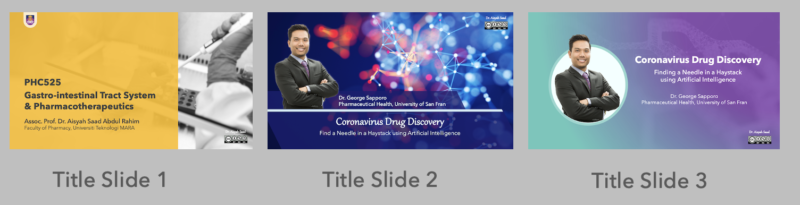
These title slides are licensed as CC BY-NC-SA 4.0
Unlike face-to-face workshop, I can’t go around to you and see how and what you design, kindly use the padlet link below to share your title slides for the benefit of all of us in the online workshop.
Watch the recording of the webinar here:
If you are looking for more strategies and tips on academic presentation, they are as follows:
- Preparing a presentation: where can I start?
- An academic presentation: How NOT to look boring…
- The secret sauce of an academic presentation
- Top 9 Tips for Effective Medical Presentations: Dr. Imelda Balchin’s Talk on ‘Hormones & Exercise’
- A World of Three Zeros: A Talk by Professor Muhammad Yunus
MAYA Slide Deck: Download the FREE templates
One of the many meanings of MAYA is illusion in Malay language. It’s likely to derive from Sanskrit; whereas in Maori, Maia means courage.
The slide deck came about while I was ‘playing’ with PowerPoint. The reasons behind some designs in the PowerPoint were covered in the workshop – so, their purposes would be clear to those who have attended the workshop.
MAYA slide templates are designed in PowerPoint (1920 x 1080 px). Twenty three slides all together in three different sets of templates.
Easily edited in minutes, they would be useful for your lectures and tutorials. The minimalist designs would be great for creating engaging videos from PowerPoint with voiceover for ODL or blended learning. Selected slides can also be used for plenary and keynote presentations.
Click on this download link (please see the terms of use below). The templates are password-protected, which will be revealed during the workshop is given in the recorded webinar above.
With MAYA slide deck, I hope you’d gain the courage to depart from a typical academic slide design. And use it to deliver a compelling and professional-looking presentation. Enjoy!😊
Looking for FREE PowerPoint templates for academic use? Here are three more templates for you: VIVA | SHINE | Fearless
Terms of use: MAYA templates are for personal or professional use and only for academic purposes. The templates are not for sale or re-designed for sale or commercial purposes. MAYA slide templates © Dr. Aisyah Saad, licensed under CC BY-NC 4.0.
#powerpoint #professional #slidedesign #presentationdesign #academic #odl
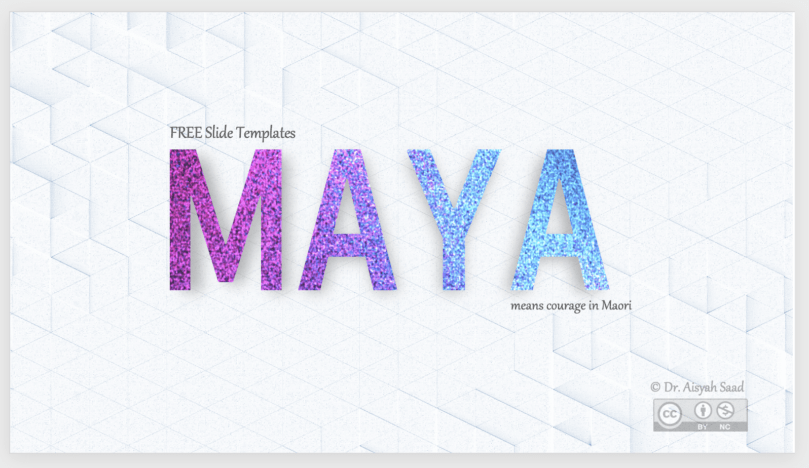


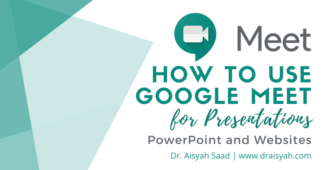
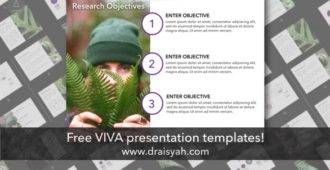

Comments are closed.