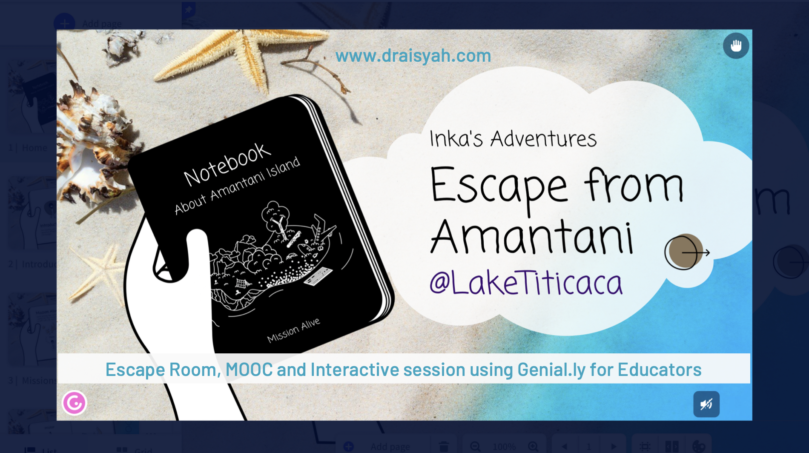Today I conducted an e-Microlearning webinar organised by the Faculty of Pharmacy’s E-learning commitee. It’s the sixth and the last webinar of this first series. The title of my webinar is ‘Going Beyond the Four Walls, and Designing an Interactive Session for a Large Classroom’. The former is about MOOC, Massive Open Online Course. In particular, why should a university lecturer produce a MOOC. And the latter is about how to conduct an interactive session with a large number of students.
Come to think about it, MOOC seems synonymous with a large number of students. Thought there’s no consensus on what ‘large’ means in terms of ‘number of students’… I could surmise ‘a large session’ is anything more than 80 students.
Genial.ly as a Presentation Tool
I’ve blogged about my top presentation tools. Genial.ly is not in the list. However, I was tempted to give it another go in this webinar.
Why another go? I was introduced to Genial.ly as a teaching tool about 3-4 years ago. I found that it was quite user-friendly and colourful but not quite fit the bill for my typical teaching.
Here a Genial.ly example of my lecture on cardiovascular drugs to the undergraduate pharmacy students.
Hardly touched Genial.ly until a couple of month ago… when I attended a Gamification Seminar organised by Creative Culture UNIMAS. I was introduced to virtual escape room. It was so much fun! Thanks to Chuah Kee Man, a UNIMAS lecturer, who designed it.
Here’s the YouTube link on how he designs the escape room.
Genial.ly as a Presentation Tool and a Virtual Escape Room to design an Interactive Session
Err… in the reverse order.
So in my webinar, you’d find that I used two Genial.ly files. The first one is a virtual escape room, titled ‘Escape from Amantani Island@Lake Titicaca’. Your mission is to help Inka, a plane-crash survivor who is running out of food and needs to escape from the deserted Amantani Island. What you learned in the first five e-Microlearning webinars would be useful for Inka’s escape.
The name ‘Amantani’ is inspired by my travel to Lake Titicaca, Peru in 2019. It’s an island inhabited mainly by Quechua people that is about 3-hour boat ride from the nearest town, Puno, on the mainland.
Play the virtual escape room in Genial.ly:
The second Genial.ly is designed as an interactive presentation on how to design an interactive session for a large class. The word ‘interactive’ appears thrice in this paragraph. Try it below to experience the interactions on the screen with a short re-cap of the webinar:
The password to unlock the private Genial.ly is ‘draisyah’.
What’s great about Genial.ly for Educators?
If you are familiar with today’s technology, you’d find Genial.ly as one of the easiest tools to use for create interactive media for teaching and learning. First of all, if you want to convert your existing PowerPoint (PPTX) file to Genial.ly, it has a feature to import a PPTX file (see below).
Though still in beta version, when I tested it with a text PowerPoint slide, it worked well in general. Just a little off on the text format.
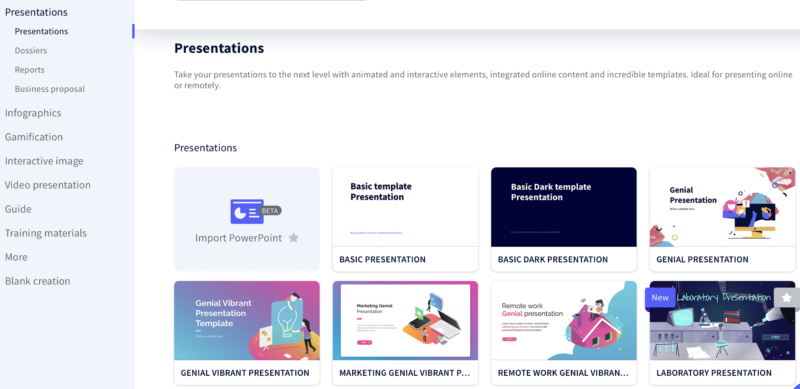
As you can see from the above screen capture, apart from presentations, Genial.ly also offers many types of media format. And the templates are unique, fresh and colourful. So I simply use the templates offered on Genial.ly and focus on putting in the content.
Just like Canva (but I’m biased towards Canva anyway).
So what’s great about Genial.ly for Educators? As a presenter, Genial.ly allows me to:
- add on hotspots using many available icons. The hotspots can be a tooltip, a window or a link.
- embed Mentimeter (Google Form or any other tools with an embed code)
- Youtube video and many more!
The downside of this web-based app? It’s only available for downloads as PDF, an image or HTML.
Will Genial.ly be a tool you can use for your ODL, blended or hybrid learning? Give it a go and start creating an interactive presentation for an interactive session with your students!*
And if you’d like to re-visit the e-Microlearning webinars, click here for the playlist of the recorded sessions.
Happy learning!
#microlearning #MOOC #escaperoom #interactivesession #virtualescaperoom #breakoutroom #odl #blended #hybrid #games
*Though… you ask me if Genial.ly falls in my top 5 presentation apps? I’ll give it a re-consideration😉
*Disclaimer: This post is about my own personal opinions and views using Genial.ly. I receive no funding or rewards in any form for writing this blog post.