This is the easiest of all!
For self-published authors, it is a standard practice to declare that you’re the rightful owner and author on the copyright page of your book. But this could prove insufficient… in case your book/novel or parts of it gets turn into a movie, without your knowledge.
In such cases of copyright infringements, you may wish to contest for it. And this is when copyright protection comes in handy.
Additionally, once you’ve registered your literary work with MyIPO, you own the rights to your work in any forms for 50 years, in over 170 countries under the Berne Conventions of Literary and Artistic Works. See some examples here for fair use of copyrighted materials.
Thus, it’s best to register the copyright within a grace period of 3 months. More details here on MyIPO website.
Enrol in Design Better Slides tutorials on Skillshare!

For self-published authors: How do I register my book for copyright?
Step 1
Go to the MyIPO website. Click under Copyright (Hakcipta) and download the correct form, CR-1: for literary work (eg books, songs, unpublished manuscripts, games, manuals).
Step 2
Complete the CR-1 form in Adobe Reader, print it out and sign it. Digital signature is not acceptable.
Or, print it out and complete it manually.
Fill out:
- Title of Work: Your book title in full
- Name of the Language: English
- Section A: Tick ‘Literary’
- Date of Creation: Enter the date you created the work.
- Section B: Tick ‘Publication’ – if you have already published the material.
- Date of Publication: Enter the date you published the work. Mine is the date first published on Amazon.
- Section C, D and F: Enter your personal details, where applicable.
- Section E: can be skipped. It’s applicable to a licensee.
- Section G: Declaration. Tick both Author and The Owner.
- Sign the form.
For other types of work you can copyright, please see this procedure in MyIPO website. Read No. 5 onwards. In my case, CR-1 is the most applicable.
For fees and the format(s) you can submit, please click this link.
Step 3
Download a Statutory Declaration (SD) form from MyIPO website. Or you can use mine, download below.
Change the underlined parts with your own details. Make sure these underlined parts match exactly the details you entered in Form CR-1. Please see MyIPO’s Applicant’s Checklist.
Step 4
Prepare the evidence. Here it’s called Exhibit A. What I did:
- copied my manuscript and book cover to a CD-ROM. Make sure your files are in the accepted format. Mine are in pdf format.
- bought a CD cover and printed the front book cover as the cover for the CD. Please see the photo below (after Part 5).
- used a permanent marker to write in capital letters ‘Ekshibit A’ on the CD cover.
- wrote on the CD-ROM the details, ‘Ekshibit A’, my full name and IC number.
Enrol in Design Better Slides tutorials on Skillshare!

Step 5
Get the SD form signed by a Commissioner of Oath (CO). I found one in Relau via GoogleMap. I walked in and a young-looking CO greeted me.
I showed him my IC. Without much ado, he quickly signed and stamped the SD document with today’s date. I said to him, that’s an interesting date: 14 February 2019. So what’s with 14th February? asked the CO … It’s Valentine’s Day 😉 He smiled and added, It’s a nice date to remember.
I paid RM6 for the service. It took less than 5 minutes.
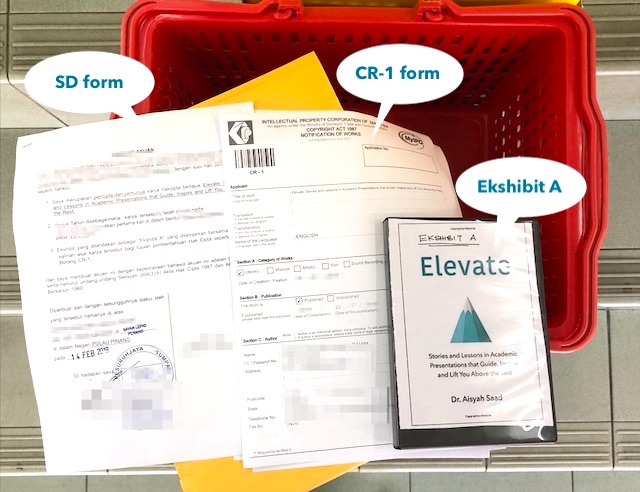
With the CR-1 form, SD and evidence in hand, now where to send them?
The MyIPO office is located in Kuala Lumpur. Initially I thought of going there in person, but decided to post it via PosLaju.
When I googled for the address of MyIPO in KL, I saw a link to MyIPO in Seberang Jaya. Wait a minute, there’s a MyIPO branch office in Seberang Jaya?? I called them up and sure enough, I learned I could register for copyright at that branch. Fantastic!
The next day, I drove to the MyIPO branch near Sunway Carnival Mall in Seberang Perai. Quite easy to find the branch, ample parking spaces.
I walked in and greeted by a friendly counter staff. He checked my forms and evidence (Ekshibit A). After 10 minutes, he gave me a printout of the notification of Elevate copyright in my name. I paid RM45: RM15 for registration and RM30 for the CD-ROM evidence. It’s all done. Yayyy!
In sum, that’s the entire process of getting your own ISBN and copyright notification for your self-published book(s). If you plan to have 2 formats for your book, as print and ebook, each format requires its own ISBN.
Compared to finding a suitable book distributor and printer, getting your book an ISBN and copyrighted are the least time-consuming. Just a bit of leg work. It’s such a wonderful feeling, having the ownership of my book Elevate.
The journey as a self-published author seems tough with a steep learning curve, but there are some success stories, e.g. Honorée Corder or E. L. James (Fifty Shades of Grey) to motivate you to start writing.
But write, not to make money…
If viewed from this premise, the ‘art’ may fizz out as soon as it starts. Most craft and artistic endeavour start from the heart. Art is a channel or medium to express one’s creative energy. Plus…
Writing is a lonely job
Stephen King, On Writing: A Memoir of the Craft
Believe you know something unique to offer to the world. And write to share and contribute towards making the world a better, happier place.
Will update you when Elevate is available on the Malaysia’s book stores or online shops. In the meantime, you can order Elevate on Amazon.com.
Happy writing!
Back to Part I (Distribution and printing)
OR Part II (ISBN from PNM)
In the following post, I share tips on how to apply for Dana Penulis from Perpustakaan Negara Malaysia.
#PNM #DanaPenulis #Elevate #presentation #TipsforWriters #ISBN #Malaysia #academicpresentation #designbetterslide
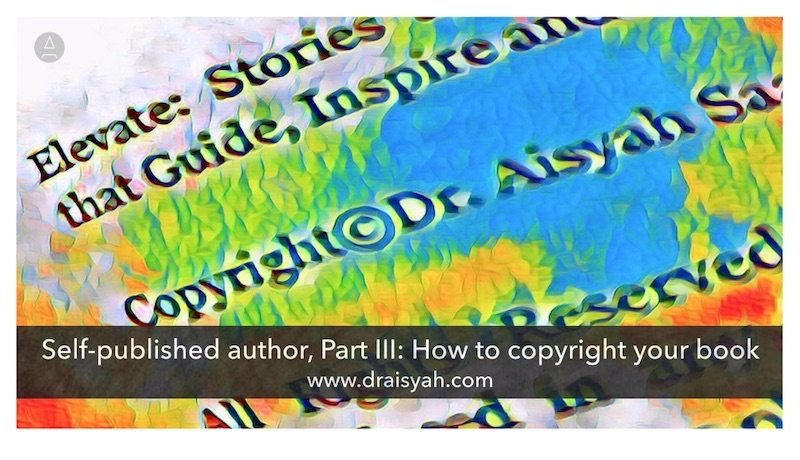
Comments are closed.