I’m excited to share a series of Design Better Slides in PowerPoint. The tutorials are designed for beginners who are already familiar with PowerPoint – but wish to know more on design choices or in general how to use PowerPoint tools to create well-designed slides.
The following are course descriptions of ‘Design Better Slides’ online tutorials using PowerPoint (Microsoft 365) on Skillshare.
More coming… watch this space!
Design Better Slides with Text!
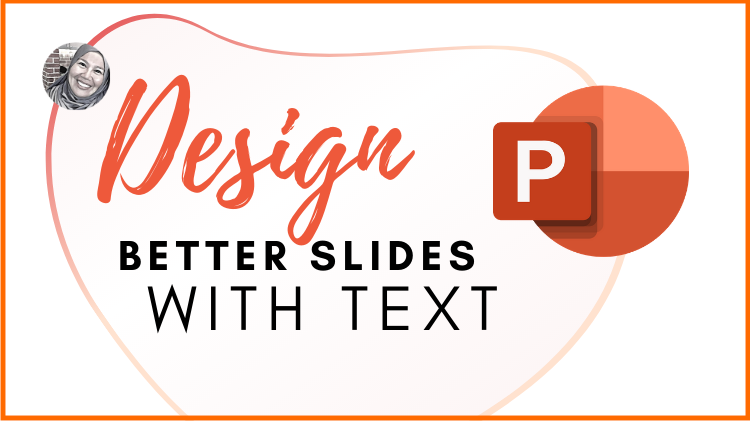
Text is one of the first elements a presenter will add to a slide. Adding ‘too much’ text to a slide will more likely lead to ‘Death-by-PowerPoint’. Poor PowerPoint slide designs often put your audience to sleep, cause irritations and distractions. Poor PowerPoint designs hamper effective communications.
And your key message to the audience is lost…
In this class, I share with you four easy ways to design slides better with a focus on text, thus transforming a slide full of text into a modern professional-looking slide in PowerPoint.
Consider changing the layout of the slide, fonts, using icons and images. These design elements and choices can create a better-designed slide that captures your audience attention, thus effectively in delivering your message with clarity.
These step-by-step tutorials are designed for beginners who are already familiar with PowerPoint but wish for a simple guide on how to design better slides – creating a clean, minimalist slides. Where less is more.
Let’s explore further simple design choices and elements that will help you design better slides – slides that help you deliver your message with clarity and impact to the audience.
to get 2 weeks PREMIUM access to all Skillshare courses using my referral link.
As a class project:
Your little project is to re-design a wordy slide into a clean and minimalist slide. Simply follow my first 2 lessons and share BEFORE/AFTER slides in this class. I promise to give you my feedback.
Design a Captivating Map Slide in PowerPoint (from a List!)

The class is about ‘bringing to life’ a list of heritage sites (reads: dry) by transforming it into a captivating map slide.
I’ve designed this class for beginners (or anyone with willingness to learn) who are familiar with PowerPoint and wish to have tutorials on how to craft a functional yet well-designed, clean slide from text or places.
In this case, we are going to design a PowerPoint slide of UNESCO World’s Cultural & Natural Heritage Sites in ASEAN (Southeast Asia).
By taking this class, you will learn about:
- searching for a suitable map of ASEAN (and free!).
- Creative Common Licences and how to use it.
- editing SVG in PowerPoint & convert to a PNG form.
- how to quickly modify image colours with the wonderful Picture Format tool.
- Screenshot, a Time-saving Tool in PowerPoint.
- presentation pro tips in crafting the slide using Text + Icon + Colours.
- create a clean and tidy slide using the indispensable guides
You will learn my workflow, tricks and tactics in crafting the slide in PowerPoint 365.
Design Better Slides with Icons!
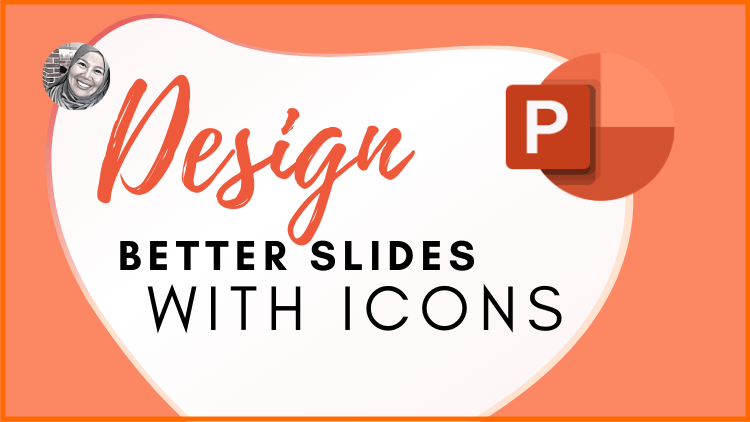
Welcome to Design Better Slides with Icons!
This is the third course in Design Better Slides series!*
In this class, discover how to elevate a plain-text slide with icons in PowerPoint 365. It’s super-easy. You can do it in minutes!
Icons are graphic symbols that represent complex ideas and turn them into something simple and easy to remember and understand. They help convey your ideas and message in small, easily understandable packets to you audience.
Un-complicate your presentation.
When your audience ‘gets you’ and what you want to convey, it makes your job easier and fun. Whether you’re in sales, training and education sectors, using icons can help getting your message across easily.
In this class, you will learn four ways of using icons in PowerPoint. From an outline to a content slide and finally an infographic slide.
This class is designed for beginners who are familiar with PowerPoint (Microsoft 365) and wish to learn how to apply simple design choices and elements. You will learn how to create a well-designed slide in a few steps. No complicated process.
All in PowerPoint.
Well… all in PowerPoint, except in the Bonus lessons where I take you to the next level of designing an infographic-like slide.
Design Better Slides | 3 Design Mistakes & How to Fix Them
Welcome to Design Better Slides series!
Three Design Mistakes in PowerPoint & How to Fix Them
This PowerPoint tutorial is the fourth class in the series. In this class, we will go over 3 slides with some design mistakes and learn how to fix them – doing simple edits to let the message shine.
This class is for beginners who are familiar with PowerPoint and wish to learn simple design choices and elements that can help elevate your slide deck.
The latest PowerPoint version in Microsoft 365 offers a feature called ‘Design Ideas’. It uses artificial intelligence that analyses your slide contents and returns several slide design suggestions to you.
You might be thinking, since PowerPoint does that… so I don’t need to learn PowerPoint or slide design. Ideally, that would be the case. However, in choosing a suitable design from Design Ideas, one does need some knowledge, namely in colours, layout, organisation and visual hierarchy.
And how to put them together on a slide – so that those elements and designs work well for you, rather than against you.
In these PowerPoint tutorials, I review suggestions from ‘Design Ideas’ to guide you in choosing an attractive slide design from ‘Design Ideas’. You will learn about what are considered good design choices and what are not for a PowerPoint slide.
The lessons will take you step-by-step helping you develop an eye for slide designs that effectively deliver your message, and not distracting your audience.
#powerpoint #presentation #map #skillshare #presentationdesign #asean #unesco #heritagesites #vivapresentation #research #academic #scientificpresentation #presentwithicons #designbetterslides #designmistake #cpd #professional

Comments are closed.