My venture into do-it-yourself (DIY) video production began almost 3 years ago. It began by identifying and overcoming my fears and insecurities. My introvertedness. Voice, face, speech and screencasting tools to name a few considerations for DIY video production. Acquiring additional skills is a journey on its own–comparable to learning to give live lectures.
Giving a live lecture wasn’t that difficult in the beginning of my career as a lecturer. I remember my first lecture. I walked into DK X lecture hall with my thermos and a white MacBook. Came in well-prepared, days earlier. Set it up and started talking to students. Yes, I was nervous. I talked fast. I read from the slides. I talked and walked across the big lecture hall, pacing myself to shake off my nervousness. The excess energy. I had to act and be seen as confident and knowledgeable. No one was allowed to speak (Oh dear…).
Looking back, I realised it must have been really passive and oppressive for students. Perhaps seemed arrogant or stand-offish to some people. It’s a persona. On-the-stage personality in front of 120 pharmacy students. I didn’t really like it, neither enjoyed doing so.
It’s for the job, but it’s not me.
Through experiences conducting lectures and workshops, I came to understand myself better. I prefer working with a small group (4-5 people) than a big crowd of 120 students. One to one is the best. Often, after an hour lecturing to my students, I would lock myself in my office. I prefer living in a small city like Penang or Munich (a small big city, I call it) than metropolis in the likes of Kuala Lumpur, New York or London. You would find me in cafes, bookshops and libraries than huge malls e.g. Pavilion KL. Spending more than a couple of hours in big cities or with crowds would irritate and exhaust me. Giving myself permission to recharge by being on my own is essential for my wellbeing. That’s an Aha moment – thanks to the book Quiet: The Power of Introverts in a World That Can’t Stop Talking.
So I’m an introvert lecturer. But how to thrive in the academic world where meeting, dining and collaborating with people seem to be more rewarding than working quietly on my own?
Over the years, I acquire a few more tricks up my sleeves to calm the nerves down and conserve my energy for a long workshop. I learn to conquer my nervousness by looking at friendly faces in the sea of students and doing deep breathing in/out just before saying the first word. Even after umpteenth number of lectures and workshops, nervousness likes to pay a visit. Just before a big talk. Though it’s much gentler now on my nerves because I welcome and embrace it, rather than fending it off. I’ve learned how to speak from my heart and be present with my audience. That’s with live lectures and workshops.
What goes behind the screen?
So I thought if I could talk non-stop for 1 hour to my students, of course I could just wing it for video recording. Just press record, talk, talk, talk and if needed, press pause. After 1 hour, press stop and upload to youtube. Additionally, recording videos than giving lectures would probably work in favour of my introverted nature. I convinced myself it’d be much easier than giving live lectures.
Nothing could be further from the truth.
I was shy. My first video was a simple video lecture using Keynote with a voiceover. I used a lavalier microphone for the voiceover (as shown in the photo) or audio-recorded my live lectures. Then, the audio recordings were combined with my slides using Screenflow, for editing work rather than screencasting. That was the beginning of my DIY video production.
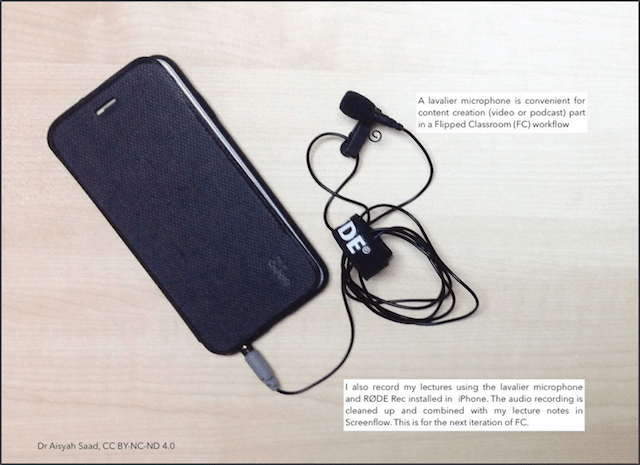
I also dislike to hear my voice, but did it anyway for my students and because I wanted to try the flipped classroom approach. I told my students to concentrate on the points in the video, but not my voice since it sounded awful.
The following week, a feedback came from my student,
‘Doctor, your voice is okay. You have a nice voice.’
That simple comment extinguished my fear and insecurities with my voice. It dissolved the first psychological barrier we had been telling ourselves or what we tend to believe from others.
Next is whether to show my face or not. I deliberated on this matter for sometime because one needs to look ‘presentable’ on camera. That was the popular thinking… And that was on the backburner until one day I was asked to represent the CDAE Director at a meeting in INTAN, KL. With one hour to pack before rushing to the airport, I knew I had to give the next day lecture a miss. To make up to my students, I decided to record a video lecture that night (or rather early morning) with my webcam and in-built laptop microphone. In the manner of ‘Just do it’.
That night I discovered that staring into the laptop webcam at 3 o’clock in the morning, while trying to appear interesting and presentable to the viewers, my students, is not an easy feat. Practicality presided over presentability. Even though, I prefer ‘hiding’ behind the screen, I decided to ‘reveal’ my face since I felt it would convey a more personal feeling and connection to my students than simply a voice.
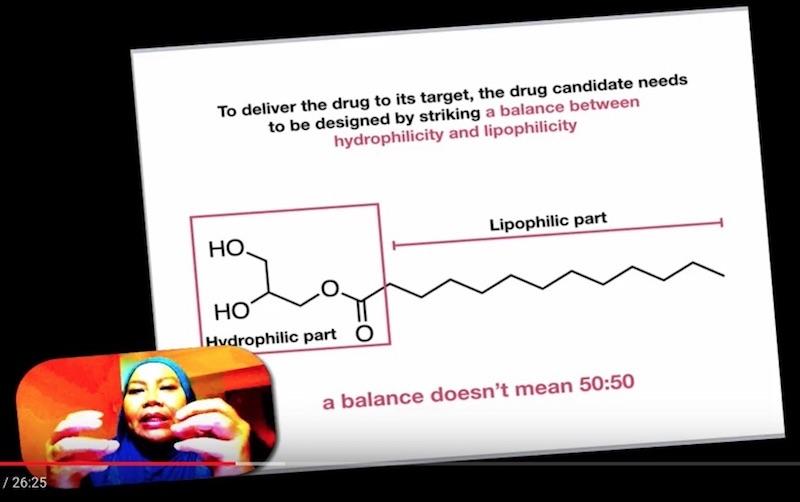
in the small hours@INTAN. Jangan pandang belakang…
Accepting my voice as it is and revealing my face are my two top psychological barriers that I overcame in my journey of producing DIY videos. As mentioned earlier, I also wanted to find out if there is a way to do rapid DIY video production. Thanks to technology, I discovered mastering the tools are much easier now than before; though finding out what equipment suits oneself took another 6-7 months.
What are my tools behind the screen?
Why took 6-7 months? There are numerous apps and equipment for video recording, but which ones are good for you, your work and budget? Besides, to produce good quality educational videos takes some understanding of the tools and oneself, upgrading one’s skills using these tools. As CDAE Trainer, I took into account finding the right ones, not just for me but also other educators. Around this time, I was creating videos for courses on Microcredential Programme@USM.
Similar to a science experiment, replicability and reproducibility are quite important in a video production process. To this end, I scoured the internet and Youtube, purchased courses on Udemy, Skillshare for practical ideas, best practices and testing out tools. I wanted to develop my own set of tools that I would feel good about and confident that over time they will deliver consistently great quality videos for educational purposes. What I aimed for was something mobile yet gives professional feels and looks.
After some experimentations, below are snapshots of my mobile ‘green screen studio’. The green screen setup in my office (A) and the carrier bag to carry all my essential tools to setup a mobile green screen (B) in a meeting room. The photo (C) shows the outcome of setup (A) using Screenflow as the screencasting app. The video cover shot (A) was taken using my iPhone 8 and Blue Yeti microphone for audio recording.
The photo (D) is the outcome of the mobile green screen in a meeting room (or any meeting room) using a background video montage layer (available on youtube). Around this time, my youtube creator studio has grown to nearly 260 DIY videos (public and unlisted videos).

Let’s unpack the bag…
Unpacking the bag (from clockwise): Let’s start with a green fabric (A) below. You can buy the fabric from Lazada or any fabric shops e.g. Kamdar. This one I bought from Kamdar – a fabric for baju kurung. I chose a less ‘shiny’ and heavy fabric; this costs RM60 for 5 meters. (B) is my faithful Macbook with Screenflow installed. I also use Screencastify, Loom and Screencast-O-matic for my video production work.
I find it is quite nice to place your laptop on an elevated position during screencasting. Additionally, the webcam can be at the eye-level and gives the impression to your students that you’re looking at them as you speak. Scaffold (C) comes in handy for this purpose.
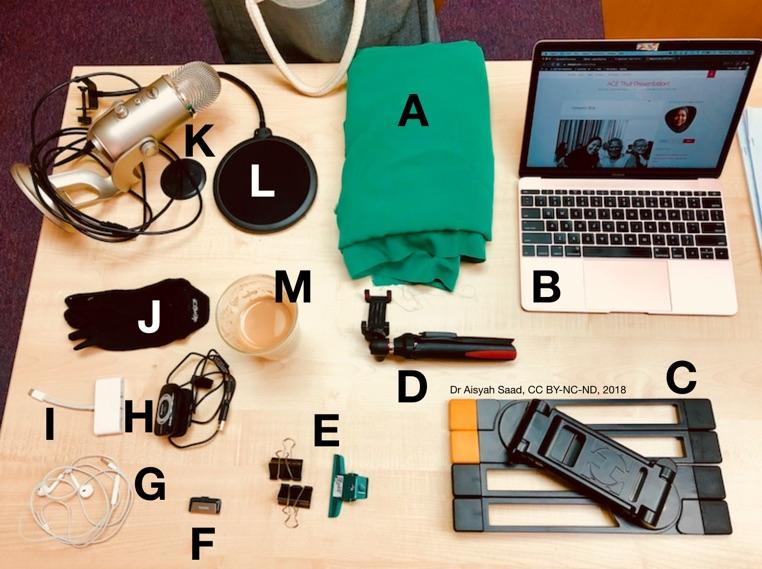
A mini tripod for a mobile phone (D) is useful if you wish to use your mobile phone for video production. Many smartphones are capable of capturing high definition (HD) resolution videos. (E) are clips to hang the green screen, (F) is a pen drive, necessary to store bulky video files. (G) is an iPhone mic/earphone that I find give great audio recording for screencasting.
(H) is a Logitech webcam, good for video production if you’re on the go. I keep (H) in (J), a sock so that the webcam lens wouldn’t scratch. (K) is a Blue Yeti Microphone with its pop-filter (L). I tend to use a thick sock nowadays as its pop-filter, instead of (L). And last but not least, a glass of good coffee (M) is a must to accompany any video production 😉
In sum, this is my mobile green screen studio–as you can see creating good quality educational videos hardly require fancy equipment. Perhaps a dash of creativity with plenty of grit and commitment. Practice makes perfect as the saying goes.
Throughout this journey, my students are my biggest supporters and critics of my videos. I welcome suggestions and criticisms–these in turn help improve my videos. Furthermore, my students seem quite good in creating interesting videos, perhaps because they are of youtube and social media generations. The digital natives–and I learn a lot from them.
As an introvert educator, I feel the psychological barriers were the biggest hurdles to overcome than the tools mentioned above. Let me know below if you have any questions or suggestions. I hope you’d find this blog post informative and useful at the start your own journey into DIY video production.
The journey of a thousand miles begins with one step. – Lao Tzu
* Consider yourself lucky if introverts share private thoughts with you. Introverts tend to serve as confidants for others and have few select friends. This article here may give you some survival strategies as an introvert teacher/educator.
** The feature photo for this blog post is a photoshoot session at Creative Design House (CDH)@USM in July, 2016. I didn’t really enjoy the photoshoot. However, love this candid photo of me behind the camera with 2 CDH photographers after the photoshoot.
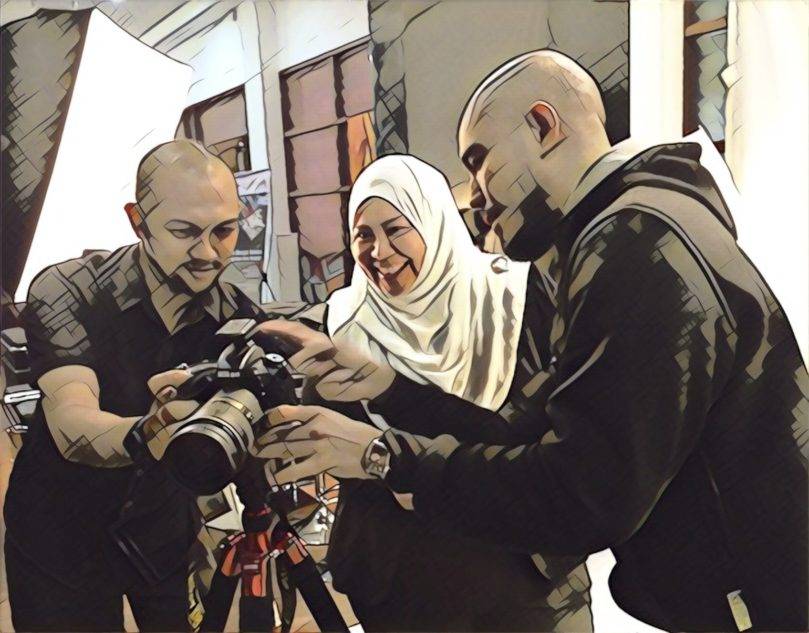

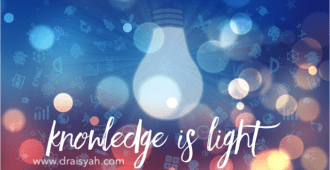
W’salam Soliha! Yes, I remember you because your name’s similar to my sis’ =) Delighted to hear you enjoyed reading my post. Great times with you guys – I had the privilege. Thanks so much taking your time to pen in your thoughts & memories here. Ah.. and the pleasure is mine =)
Salam Dr Aisyah, absolutely enjoy reading ur article.. its so honest and sincere..:) i was your student back in 2013/ 2014.. and i thought that ur subjects were the hardest ones but u taught us with so much effort and always thought that if one day we can be just as smart as u are. The students in the new batches are lucky to have video lectures and what ever projects that you are working on at the moment.. really privileged they are.. absolutely privileged. Congratulations Dr Aisyah for coming this far in your journey and i wish you all the best with more of your projects in the future. 🙂