For a self-published book, getting an ISBN from Perpustakaan Negara Malaysia (PNM) is actually a lot easier and far quicker than expected! The cool part? It’s free!*
Once you’ve got your book printed, do apply for Dana Penulis PNM especially if you’re an indie writer.
International Standard Book Number (ISBN) is a unique number assigned to a book (or ebook). It’s like a licence plate number for a car. However, unlike a licence plate, it’s not a legal requirement to have an ISBN for a book. Its use is to facilitate identification of a book by a bookseller or customers. Each book can be identified anywhere in the world using its ISBN, for contains a book’s metadata e.g. the title, publisher, language. Read more here.
During my time in academia, I’ve heard stories about excuses given by conference organisers about getting ISBN. Some conference proceedings took ages to get it published. Academics were losing patience over heaps of excuses given by a conference organiser, “Oh we are still waiting for ISBN. It may take another couple of months…“
Conference fees had been paid a year earlier, promises made to publish the proceedings several months after the event. When a polite enquiry was made, the ISBN excuses were given to academicians. A couple of months later, the same excuse was dished out… An unfortunate incident – it had marred the reputation of the conference organiser.
I got my ISBN in 3 days
FYI, it took me a week to get an ISBN for the book Elevate from the National Library (Perpustakaan Negara Malaysia). A week because I applied for an ISBN on Monday, a day before the Chinese New Year holidays. I received it Friday afternoon, the same week. Quite efficient, thank you PNM!
So minus two days of public holidays, the ISBN processing time just falls under 3 days.
Another reason why I need to have an ISBN for my book Elevate is because the ISBN issued by Amazon is restricted only within Amazon distribution. It is therefore best to get my own ISBN. Each country has their own official agent, e.g. the US ISBN is handled by Bowker (USD125) and the UK is Nielsen (89 pounds). For Malaysia, PNM is the official agent that issues ISBN (FREE!*).
For self-published authors: How do I apply for an ISBN for my book From PNM?
It is advisable to apply for an ISBN when you’re ready to send your manuscript to printer. The reason is though an ISBN from PNM is free, PNM requires the book author to submit *5 copies* of your printed book to them within a month of applying for it. Failure to do so will incur a RM3,000 penalty (maximum).
Step 1 – Form B1
- Go to Official PNM ISBN website. This page gives instructions for both ISBN and eISBN.
- Download forms B1 and B2.
- Complete them in a pdf reader (e.g. Apple Preview, Adobe Reader). Or manually.
- Form B1:
- Section A – fill out all your personal details if you’re self-published.
- Section B – this is a survey. For Question 1, Tiada (since this is my first time); Q2, enter the expected date of book printing; Q3 and Q4, 1 sahaja (for this purpose).
- Section C – fill out your particulars again and sign the forms. Digital signature is accepted.
Step 2 – Form B2
- Fill out Form B2 (Section A) like you did earlier in Form B1.
- Section B is about your book. Enter your book title, expected date of publication, number of pages, tick ‘No’ for the barcode and for email (if that’s what you prefer). Sign at the applicant name.
- On the Lampiran page, where it says B. Maklumat Penerbit – just enter the “book title by yours truly” i.e. “Elevate: Stories… by Dr. Aisyah Saad” and the expected publication date.
Step 3 – Attachments (3 documents)
- a copy of your IC (front and back).
- the book cover (front only) and
- the copyright page – for a self-published author, you need to include your correspondence address in the copyright page along with the printer. Use the file below.
Step 4: Email it to Perpustakaan Negara Malaysia
Email Forms B1, B2 and the three documents to isbn@pnm.gov.my. For any incomplete forms and/or insufficient supporting documents, the staff in-charge (Cik Roswati) will inform you via email/phone.
Step 5: Chill out?
No need to rock the boat or stir the feathers. Relax. Chill out. Simply let PNM process your application forms. You will receive an email with your own ISBN in 3-5 working days.
Step 6: Stick the ISBN on the back cover
Copy the ISBN issued by PNM to the back of your book cover, and on the copyright page. Or pass it to a book cover designer to do so. For ebook ISBN, learn more from this helpful post.
Congrats! Your book is ready for printing. Yayyy!
Next, learn how to copyright your book in Part III
Or return to Part I (Distribution and printing)
Are you a budding writer? In the post below, I share tips on how you can apply for Dana Penulis (Writer’s Grant) from Perpustakaan Negara Malaysia.
#ISBN #eISBN #PNM #Elevate #self-publish
#PNM #DanaPenulis #Elevate #presentation #TipsforWriters #ISBN #Malaysia
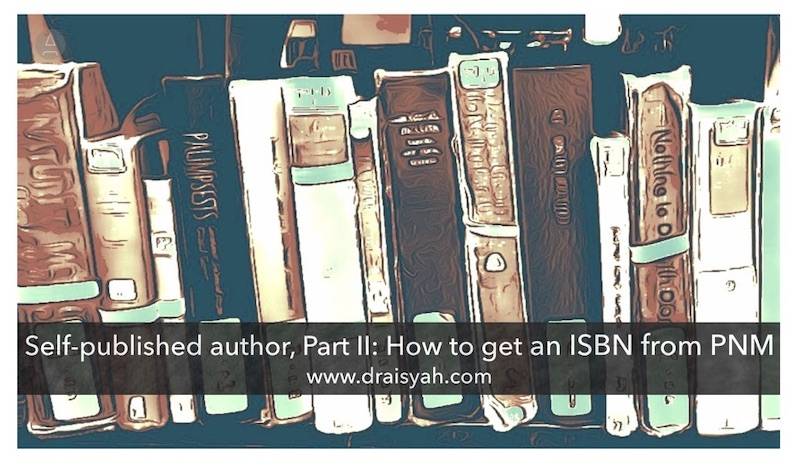
Comments are closed.