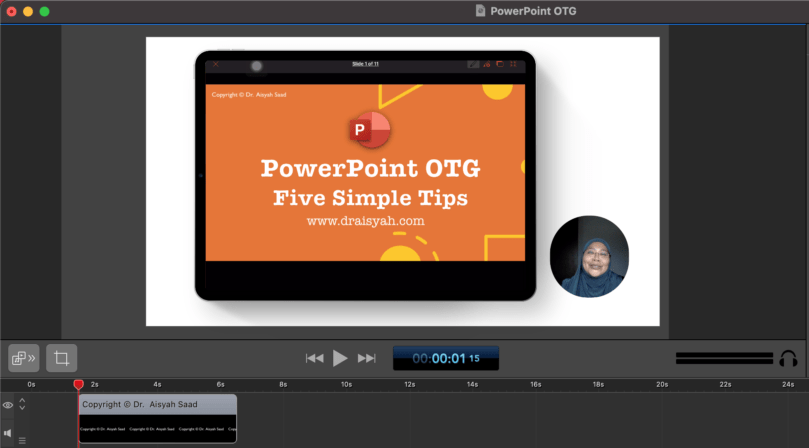In the coming months, I plan to release several short online courses using iPad to design a presentation on-the-go. I start with PowerPoint OTG. InsyaAllah.
In PowerPoint OTG course, I will share five simple tips using PowerPoint on iPad.
Since many of us are WFH during these prolonged lockdowns, flexibility and connectivity are important.
It seems much easier to create and share a presentation (including teaching) from anywhere in the house – using a tablet.
PowerPoint, Keynote and some apps have come up with much smoother experiences presenting on iPad. It’s great for remote presentations.

Learn how to design better PowerPoint slides. Use the link to
a free 14 days access to premium Skillshare courses: https://skl.sh/2Yw5tVi
Though… I have to mention here – don’t expect bells and whistles with these presentation apps. Many are stripped down versions of the desktop app.
Interestingly, within that constraints, these apps open up other dimensions in presenting ideas and contents to your audience.
More fluid, more fun interactions and engagements with your audience. These days during lockdowns those online social interactions are like gold to many.
So rather than present to your audience, be present and present with your audience. It’s one of the tips I share in my book Elevate, a book on academic presentations.
At the moment, I’m still editing the PowerPoint OTG course. The course is designed as five bite-size lessons, less than 25 minutes in total.
The course is for those are already familiar with PowerPoint desktop version. Great for busy professionals and educators looking for simple tips for presenting effectively with iPad.
Which platform shall the course release?… I shall reveal this soon. Watch this space!
#PowerPoint #On-the-go #OTG #presentation #teaching